Incompatible Devices - Emergency Calling (000) Update - more info here.
ONE PLAN. ONE PRICE. NO TRICKS. NO TRAPS.
The One Plan is the one price with no promo traps, and no need to switch after 6 months. Enjoy nbn broadband speeds of 500/50Mbps (Typical Evening Speeds 500/40Mbps) for just $80/mth.
Signing up to Exetel is quick and easy. So, you’ll be online before you know it.
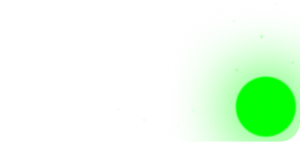
Chat with our experts daily from 9am–9pm AEST/AEDT — even on Christmas!
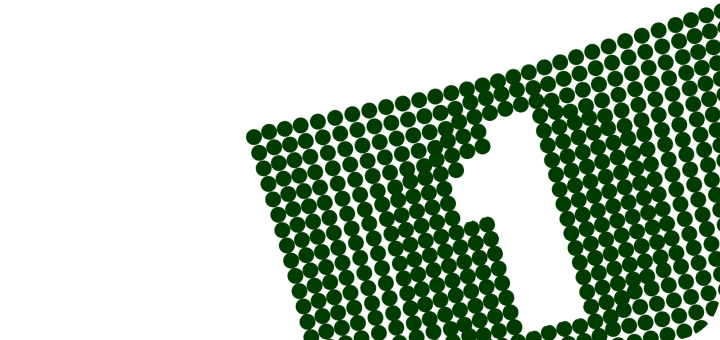
For an extra $1/day, you can Warp Speed up to 1000/100 Mbps.

Less speed, more savings—Hibernate and save a dollar a day.
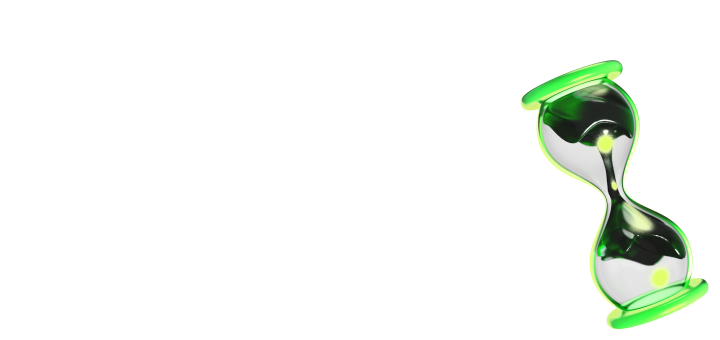
Get $1/month off each while you’re both Exetel Broadband customers. T&Cs apply.

Get talking sooner with fast eSIM activation.

INTRODUCING THE ONE
The only broadband nbn internet plan you’ll ever need, whether working from home, streaming, gaming, or memeing, this is The One for you. Plus, with Warp Speed and Hibernate you’ll enjoy the flexibility to internet your way.
The internet plan
The features

With fast internet, you can download files, stream your fave shows, and scroll socials quicker – so you spend less time buffering and more time doing what you love online.
Going on a holiday or taking a tech break? Dial your internet speed down and save $1 /day when you don’t need it—giving you peace of mind and extra savings while you’re offline.
For an additional $1/ day you can upgrade your internet speed to 1000Mbps anytime you want. Need to download a big file in a hurry or binge watch a streaming series in 4K? Go for Warp Speed. TES: 860/85 Mbps.
Say goodbye to the awkward, unflattering mid-meeting freeze screen. And say hello to Exetel One Plan.
Gamers rejoice! Exetel One Plan's got your back and your game!
Wait, Darth Vader is whose dad? Watch the whole movie and avoid office spoilers.
Fast enough to bag those ageing rockstar's third farewell tour tickets. Be THAT friend, with Exetel.
THE PLUS ONE ESIM PLAN
For streaming, scrolling, or group chat roasting - Plus One pre-paid eSIM plan is always down. Big data, fast speeds, and zero clinginess.
The mobile plan
The features
The Telstra Wholesale Mobile Network coverage area reaches more than 98.8% of the Australian population and covers more than 1.7m square kilometres of the Australian landmass¹.
No need to wait by the mailbox. Get your eSIM delivered to you digitally so you can activate in minutes.
Don't waste unused data. With Data Bank, your leftover gigs roll over up to a massive 1000GB ready for when you need them.
Great for switching carriers, supporting multiple numbers, and offering better security.
Stream music, news, sport, video and movies on the move. All the entertainment you need, delivered super-fast and right to your phone. *Speed caps apply
With a massive 130GB every 30 days and a data bank of 1000GB. Nothing goes to waste.
Have the freedom of a no lock-in eSIM-only plan that gives you great value and data allowances.
With our eSIM-only plan, you get unlimited calls and texts across Australia – no worries!
What customers are saying about us
Exetel extras
Manage your service in the app
We've created an app where you can manage your account, activate Warp Speed & Hibernate and even pay your bills!
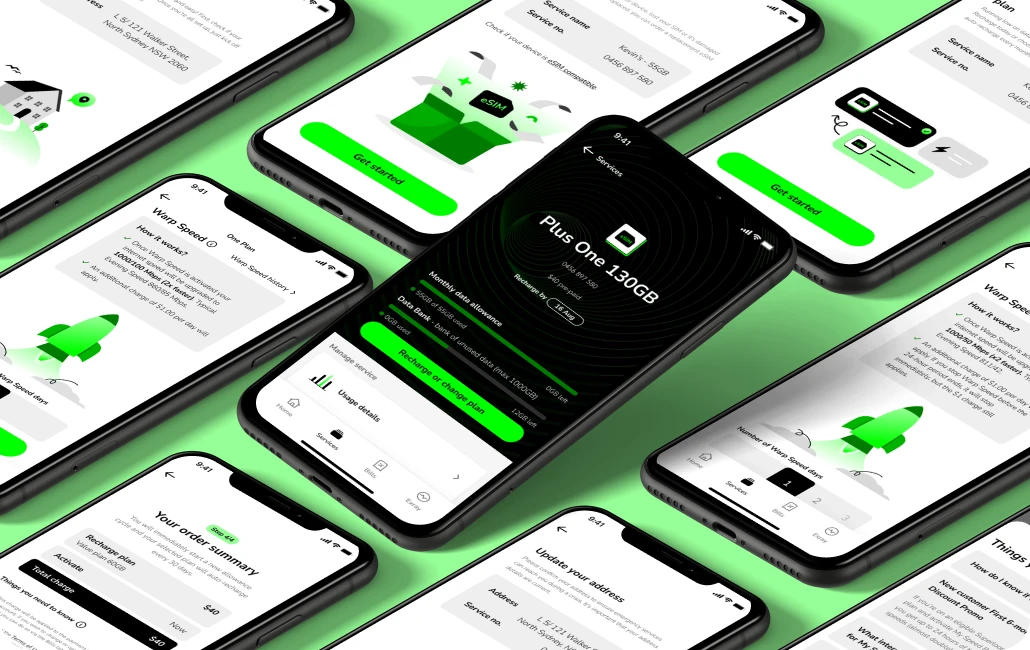
Featured articles
Everything you need to know
Find the answers to frequently asked questions here.
Available subject to qualification
New development charges
Network Termination Device
Medical disclaimer
Medical and Security Alarms
Typical Evening Speeds Explained
Payment Information
Cancelling Your Internet Service
Acceptable Usage Policy
About Warp Speed
About Hibernate?
Refer a friend
BYO Modem
What is Exetel nbn The One Plan?
I am an Exetel customer with old plans, how can I switch to Exetel The One internet plan?
I am an Exetel customer with The One internet plan, can I get an Exetel nbn plan for another address?
Will my Home VoIP or Home phone still work if I switch to Exetel One internet plan?
My address is eligible for nbn fibre upgrade, can I get an Exetel nbn plan?
If my address has FTTC, FTTN, FTTB or nbn FW connection, can I get Exetel NBN plan?
What is CGNAT?
Why is Exetel changing to CGNAT?
How data allowances work?
Exceeding your data allowance
About no lock-in
Cancelling your service
Exetel acceptable use policy
Payment Information
National calls and standard SMS
How data consumption works
Network details
Important information about scams
Mobile device compatibility
How to activate my eSIM connection?
How long will it take to activate my eSIM service?
How many eSIM Only plans can I purchase?
Can I do Global Roaming with Exetel eSIM Only Plans?
I need to replace my eSIM
How can I transfer my eSIM to another mobile phone?
What will happen if I use up all of my data?
How can I change my plan?
Can I tether my Exetel mobile service?
Can I set up a Call diversion?
How does SMS Scam Filter work?
© Copyright 2026 Exetel Pty Ltd. All rights reserved.

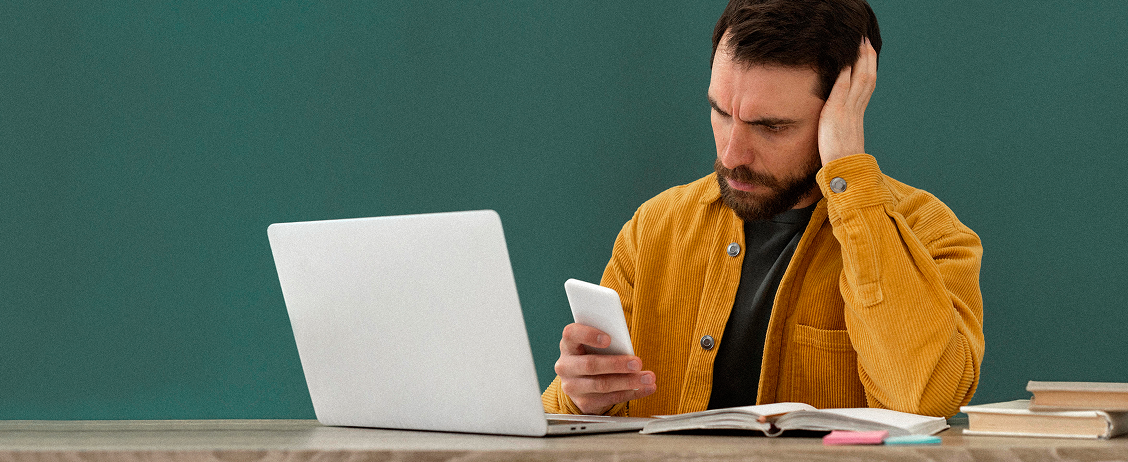
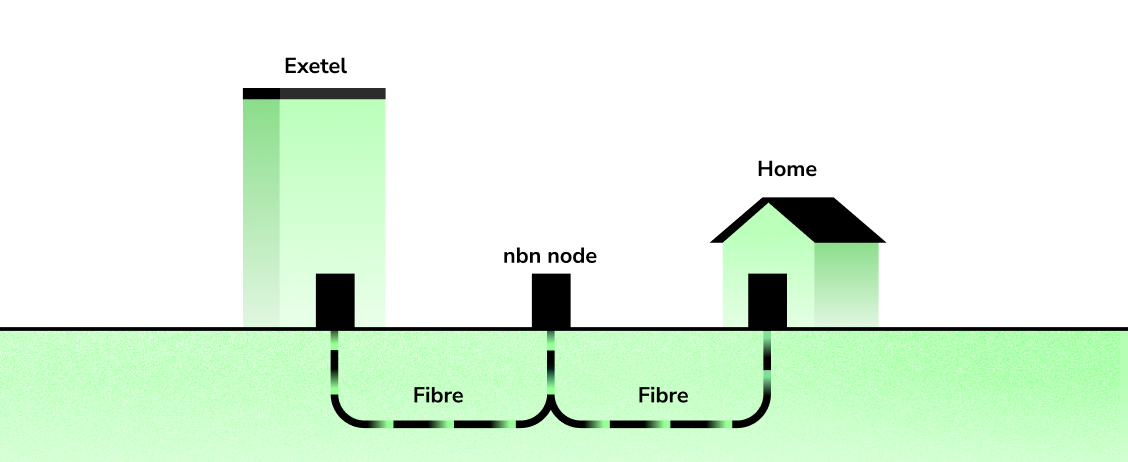

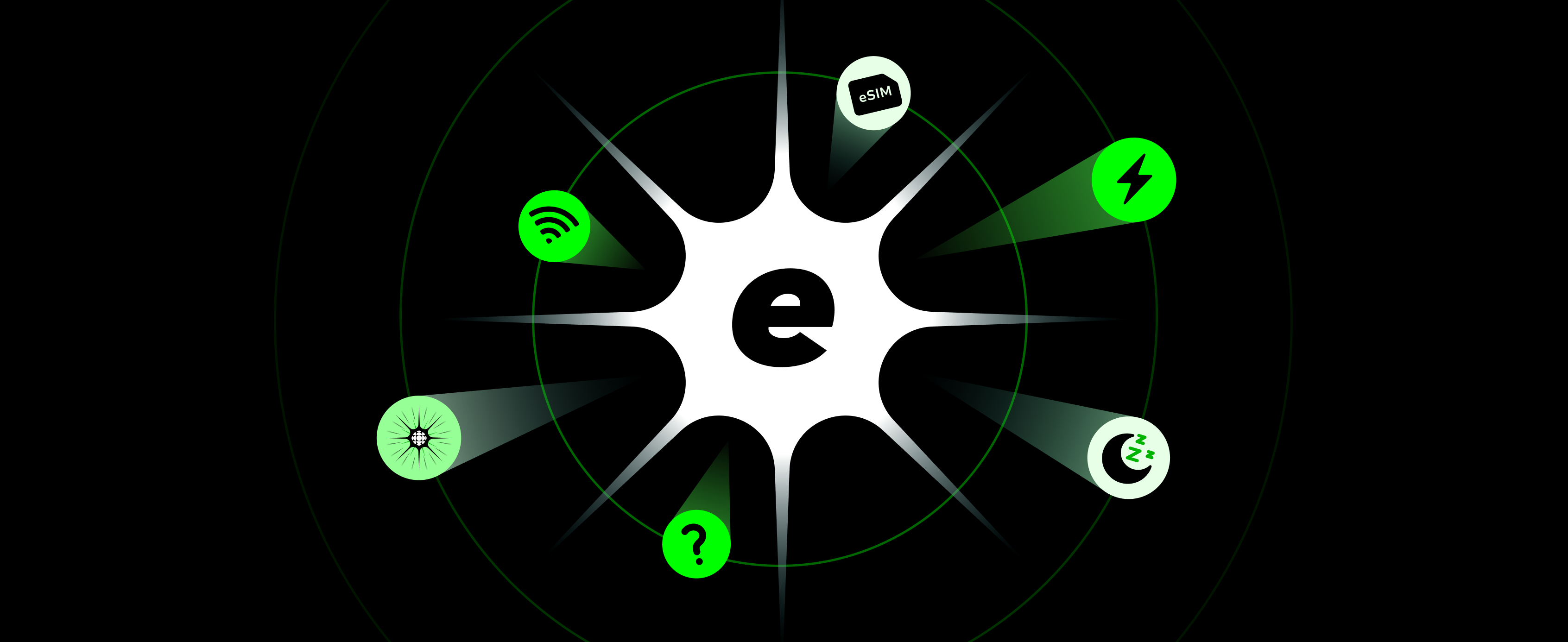
 The following devices are not eSIM ready:
The following devices are not eSIM ready: