Incompatible Devices - Emergency Calling (000) Update - more info here.
NBN SPEEDS 101
Sometimes all that jazzy tech jargon is tricky to understand. Between your FTTBs and your FTTCs and whatever the heck a HFC is… it’s a lot. And if you’re not an internet nerd like us, it can just sound very Spock-esque. But don’t worry, unlike our Vulcan friend, we’ve broken it down, so you’re not left scratching your head.
What is nbn?
The short answer? nbn is the team behind Australia’s newest network rollout – the National Broadband Network. Essentially, our old copper phone lines couldn’t keep up with how we use the internet, what with all the gaming, 4K streaming, and endless TikTok scrolling. So, the government decided we needed a bit of an upgrade. Enter fibre optic cables. Once they were installed, nbn manages the connection alongside your provider – in this case, your mates at Exetel.

nbn speeds refer to how fast data travels between your device and the internet. The quicker your connection, the faster you can browse, stream, download, and upload. Speeds are measured in megabits per second (Mbps), and depending on your connection and plan, speeds can vary.

Choosing the right speed means fewer interruptions. Slow speeds can cause buffering, lag, or long download times—especially when multiple devices are online. By understanding your household’s needs, you can pick a plan that ensures everyone stays connected.
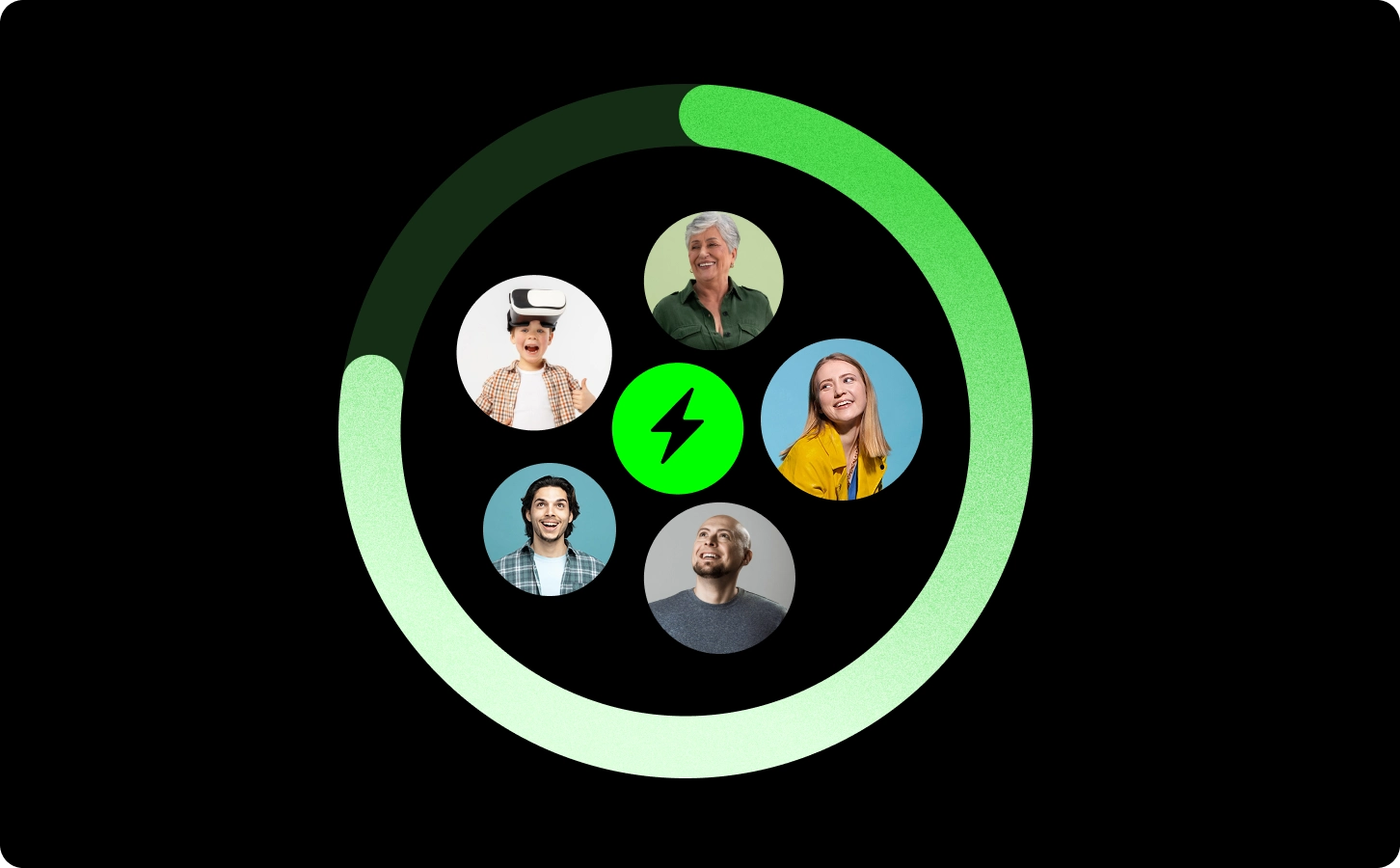
nbn tech
Different nbn connections bring the internet to your door in different ways.

Here’s a quick breakdown of the different nbn connections:
Fibre to the Premises (FTTP): The best option—fibre runs all the way from Exetel’s network straight to your home. Super-fast and reliable!
Hybrid Fibre Coaxial (HFC): Fibre runs to a nearby node, then an existing coaxial cable (like the one used for pay TV) carries the signal into your home. Fast and reliable.
Fibre to the Node (FTTN): Fibre runs to a nearby node, but copper wires (often your old phone line) carry the signal to your home. Still good, but not as fast as FTTP.
Fibre to the Curb (FTTC): Fibre runs to a pit on your footpath, and copper wires carry the signal into your home. A solid option for most households.
Fibre to the Building (FTTB): In apartments or units, fibre runs to a central point in your building, and copper cable carries the signal to your apartment. Ideal for city living.
Fixed Wireless: Perfect for remote areas. An antenna on your roof picks up a signal from a nearby tower. It’s like Wi-Fi from the sky!
Satellite: In areas with no other option, a satellite dish receives internet signals from space. It’s not the fastest, but it works when nothing else will.
No matter which connection type you're on, Exetel has you covered with fast, reliable internet.
Have you met The One?
Whether you’re working from home or streaming, Exetel's nbn One Plan, has you covered.
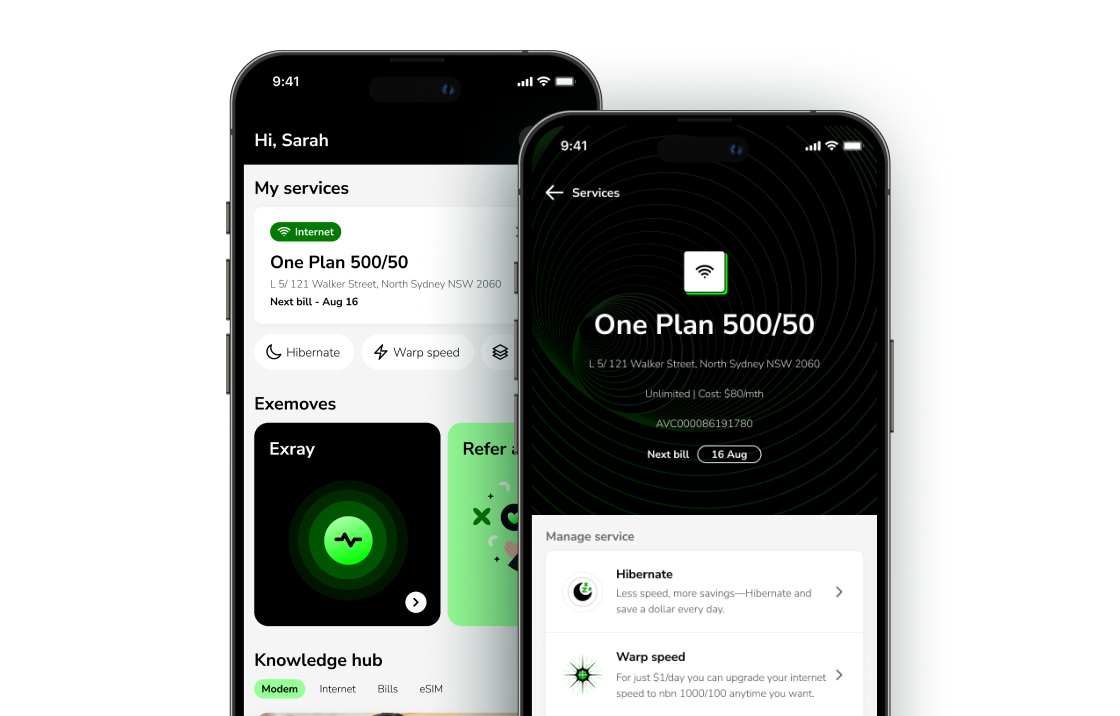
Everything you need to know
Find the answers to frequently asked questions here
What is Typical Evening Speed?
What can affect my nbn internet speed?
Is residential and business nbn connection different?
Can my Wi-Fi router affect my internet speed?
What is an NTD?
Do I need to take my NTD when moving to a new address?
How can I get nbn connection to a new home?
© Copyright 2026 Exetel Pty Ltd. All rights reserved.